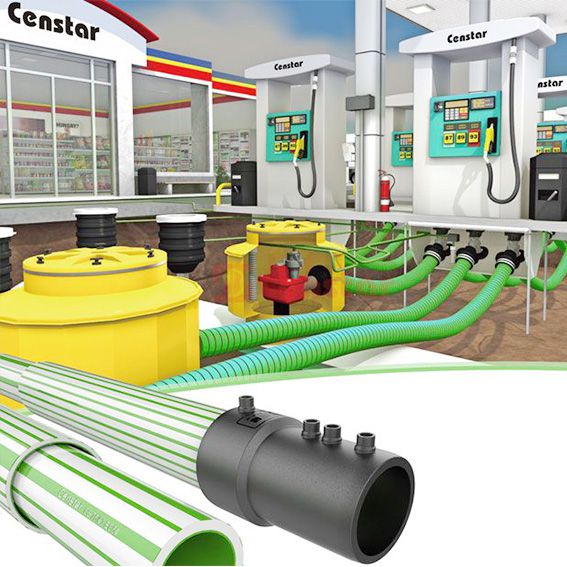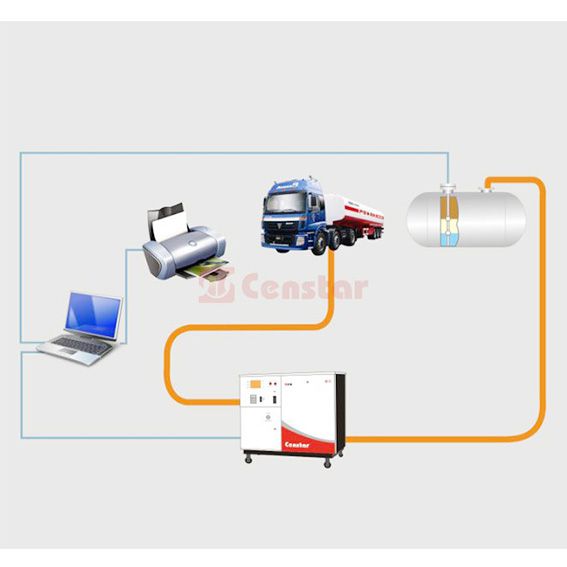



Tank Calibration System
Fuel Dispenser Available OptionsFuel dispenser, Probe, controller, laptop computer, Printer
WINXP, Interbase, Tank table calibration system
The system automatically refuel without human intervention,measure oil height and refueling data from dispenser real-time.
Easy ways to get the answers you need.Perfectly customizable your fuel dispenser and gas station!
description
Tank Calibration System Advantage
★Automatically generate volume chart, without manual operation.
★Specialized equipment, high accurate volume chart produced, error less than 0.3%.
★High measurement speed, less than 2 hours if calibrating a tank 30 CBM.
★Oil loading or unloading , both ways to create volume chart.
★Powerful data save mechanism and data copy available to avoid data loss.
★Volume chart data available exported to word, excel and txt format.

parameter
Tank Calibration System
Software operation
Input station information in textboxes: tank No., tank capacity, refueling interval, tank diameter, deviation, collection mode and final height.
1 Tank No. : is a name code which presents different tank in station
2 Tank capacity: maximum volume which can be loaded into current calibration oil tank.
3 Diameter: Each tank has its own real diameter, error(between real diameter value and input diameter value) can not be more than 5 cm.
4 Deviation: setup this item as zero during tank information setting. Oil height will be displayed in main interface when calibration tank is refueled to final height, we can measure oil height from tank measuring port with oil ruler. Oil height displayed in main interface – oil height from manual measuring = deviation.
5 Collection mode: There are two measurement modes:refueling and defueling. We should choose one of them.
6 Final height: system calibration will stop automatically when oil height is close to tank top, then user need to input final height before calibration.
7 Product: product for current calibration, “unknown” product means that system neglect error from flow meter caused by different oil product.
8 Measurement mode: After setting up tank information, choose “intermittent refueling”, in order to exactly simulate tank table, interrupting times should be more than 30, i.e. “refueling height” should be setup less than 1/30 of “final height”. This is to avoid too much fluctuation of the oil level during data collection.
9 Equipment selection: select truck tank or tank, if truck tank is selected, minimum “gaugeable nadir” should not less than 100mm, it is usually setup as 200mm for successfully acquiring tank table.
After setting up, click “ save” button in window to save.
Related Products
Related cases
Inquiry
Thank you for your interest in Censtar. If you want to learn more about our Gas station equipment, Contact us Now to find out what we can do for you !